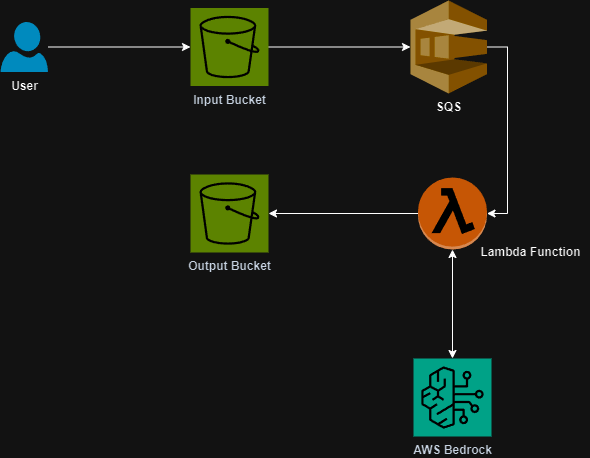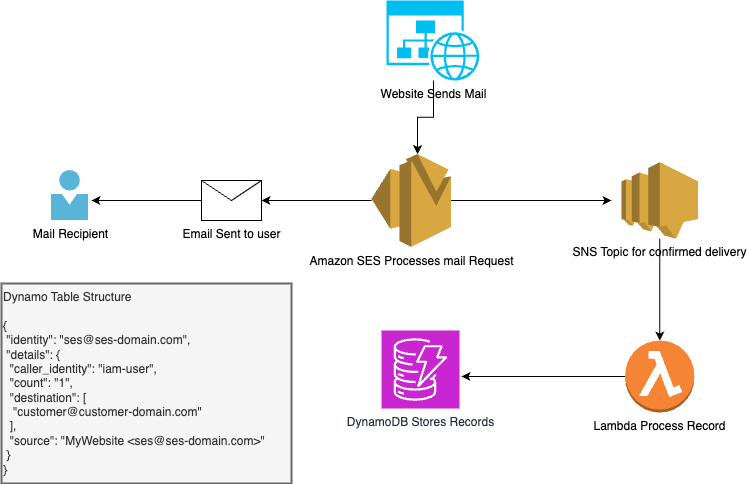In the cloud-native world, data security is paramount, and securing Amazon Web Services (AWS) S3 storage is a critical task for any developer. In this article, we dive into a Python script designed to ensure that all your S3 objects are encrypted using Server-Side Encryption with S3-Managed Keys (SSE-S3). This method provides robust security by encrypting S3 objects at the server level using keys managed by S3.
Understanding the Python Script
Using the code located at: https://github.com/avansledright/s3-object-re-encryption we have a good framework for re-encrypting our objects.
The script utilizes the boto3 library, a Python SDK for AWS, enabling developers to integrate their applications with AWS services directly. It includes functions to list objects in an S3 bucket, check their encryption status, and apply SSE-S3 encryption if necessary.
Key Functions:
- Listing Objects: Retrieves all objects within a specified bucket and prefix, managing pagination to handle large datasets.
- Checking Encryption: Examines if each object is encrypted with SSE-S3 by accessing its metadata.
- Applying Encryption: Updates objects not encrypted with SSE-S3, ensuring all data is securely encrypted using
copy_objectwith theServerSideEncryptionparameter.
Why Encrypt with SSE-S3?
Encrypting your S3 objects with SSE-S3 ensures that data is automatically encrypted before being saved to disk and decrypted when accessed. This happens transparently, allowing you to secure your data without modifying your application code.
Running the Script
The script is executed via the command line, where users specify the S3 bucket and prefix. It then processes each object, ensuring encryption standards meet organizational and compliance requirements.
Expanding the Script
While this script provides a basic framework for S3 encryption, it can be expanded with additional error handling, logging, and perhaps integration into a larger AWS security auditing tool.
AWS developers looking to enhance their application security will find this script a valuable starting point for implementing standard security practices within their S3 environments. By automating the encryption process, developers can ensure consistency and security across all stored data.
For those who manage sensitive or regulated data in AWS, applying SSE-S3 encryption programmatically can help meet legal and compliance obligations while providing peace of mind about data security.
If you find this article helpful please share it with your friends!