Recently I’ve been exploring the AI space a lot more as I’m sure a lot of you are doing as well. I’ve been looking at the Strands Agent SDK. I see this SDK as being very helpful in building out agents in the future (follow the blog to see what I come up with!).
One thing that is not included in the SDK is the ability to deploy with Terraform. The SDK includes examples of how to package and deploy with Amazon Web Services CDK so I adapted that to utilize Terraform.
I took my adaptation a step further and added an API Gateway layer so that you have the beginnings of a very simple AI agent deployed with the Strands SDK.
Check out the code here: https://github.com/avansledright/terraform-strands-agent-api
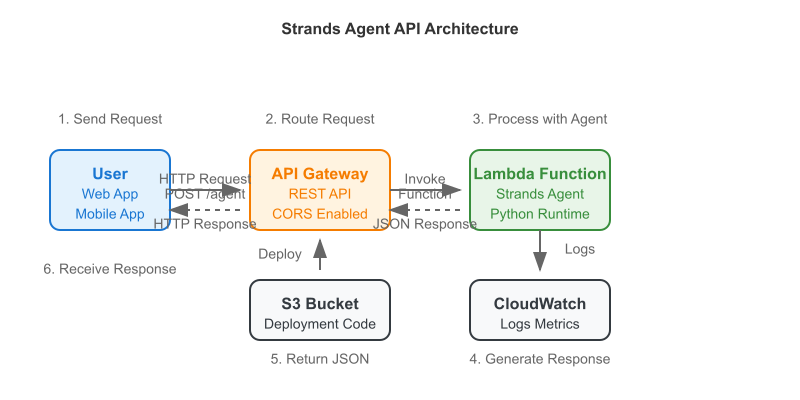
The code in the repository is fairly simple and includes everything you need to build an API Gateway, Lambda function, and some other useful resources just to help out.
The key to all of this is packaging the required dependencies inside of the Lambda Layer. Without this the function will not work.
File structure:
terraform-strands-agent-api/
└── lambda_code/
│ ├── lambda_function.py # Your Strands agent logic
│ └── requirements.txt # strands-agents + dependencies
├── api_gateway.tf # API Gateway configuration
├── iam.tf # IAM roles and policies
├── lambda.tf # Lambda function setup
├── locals.tf # Environment variables
├── logs.tf # CloudWatch logging
├── s3.tf # Deployment artifacts
├── variables.tf # Configurable inputs
└── outputs.tf # API endpoints and resource IDs
You shouldn’t have to change much in any of these files until you want to fully start customizing the actual functionality of the agent.
To get started follow the instructions below!
git clone https://github.com/avansledright/terraform-strands-agent-api
cd terraform-strands-agent-api
# Configure your settings. Add other values as needed
echo 'aws_region = "us-west-2"' > terraform.tfvars
# Deploy everything
terraform init
terraform plan
terraform applyIf everything goes as planned you should see the output of a curl command which will give you the ability to test the demo code.
If you run into any issues feel free to let me know! I’d be happy to help you get this up and running.
If this has helped you in any way, please share it on your social media and with any of your friends!
Leave a Reply